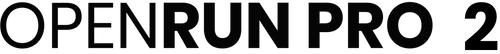
The new Shokz OpenRun Pro 2 provides astounding sound quality for sports enthusiasts, delivering up to 12 hours of unmatched audio. Equipped with wind-resistant microphones and a premium nickel-titanium frame, it ensures crystal-clear phone conversations even in extremely windy conditions. Additionally, its comfortable and secure fit offers peace of mind during use.

Couldn't load pickup availability
Description
Description
OPENRUN PRO 2 Flagship Bone Conduction Sports Headphones
The new Shokz OpenRun Pro 2 provides astounding sound quality for sports enthusiasts, delivering up to 12 hours of unmatched audio. Equipped with wind-resistant microphones and a premium nickel-titanium frame, it ensures crystal-clear phone conversations even in extremely windy conditions. Additionally, its comfortable and secure fit offers peace of mind during use.
Size Chart For Standard vs Mini
- Innovative Dual-Driver design for Enhanced Bass
- Open-ear design for situational awareness
- Titanium allow frame for a snug and secure fit
- Up to 12 hours of playback, and quick charge
- IP55, resistant to sweat for extreme workouts
- Windproof and noise-cancelling mics for clear calls





Sized Down For A Snug Fit
Big performance in a smaller size. OpenRun Mini features a comfortable 0.83-inch shorter band than our Standard size, making it ideal for smaller head sizes and for those who prefer a more snug fit.

Frequently Asked Questions
Battery
Battery Life
Battery Life
12 hours
Charging
Charging
Full Charge: 1 hour
Quick Charge: 5-min charge 2.5 hours of usage
Maximum Charging Voltage: 5V±5%
Standby Time
Standby Time
Up to 10 Days
Battery Capacity
Battery Capacity
150mAh
Connectivity
Bluetooth Versions
Bluetooth Versions
Bluetooth® V5.3
Wireless Range: 33 ft (10m)
Compatible Profiles
Compatible Profiles
A2DP,AVRCP,HFP
Compatible Codecs: SBC
Design
Sweat & Water Resistant
Sweat & Water Resistant
IP55
Weight
Weight
30.3g
Materials
Materials
Nickel-titanium alloy ear hook and frame
Moisture Detector
Moisture Detector
No
Command Controls
Command Controls
Multifunction button, volume button
Sound & Microphone
Frequency Response
Frequency Response
20Hz~20KHz
Sensitivity: Air conduction driver: 96dB±2.5dB
Bone conduction driver: 101.3dB±3dB
Microphone
Microphone
Microphone Type: 2 noise-cancelling mics
Microphone Sensitivity: -38 dB ±1dB
Frequently Asked Questions
Can these be used in sea / sauna / showering?
Can these be used in sea / sauna / showering?
OpenRun Pro 2 has a waterproof specification of IP55 that can not be used in sea.
It is not suitable for sauna and showering. While showering, water vapor can enter the internal components of the headphones through the seams, leading to water ingress.
The recommended operating temperature for our headphones is between 0°C and 45°C. Using them in semi-enclosed, high-temperature environments like saunas could pose safety risks.
How to download the Shokz App?
How to download the Shokz App?
You can search "Shokz" on the App Store or Google Play to download Shokz App.
How do I pair OpenRun Pro 2 with my device?
How do I pair OpenRun Pro 2 with my device?
1. Start with your OpenRun Pro 2 powered off.
2. Press and hold the Volume + Button until the LED Indicator flashes red and blue alternately. Audrey will say "pairing" indicating pairing mode.
3. Open your device's Bluetooth settings and select "OpenRun Pro 2 by Shokz". Once your device confirms successful pairing, you're all set.
Charging Tips
Charging Tips
1. Always confirm that the charging port is dry before connecting the device to the charging cable.
2. Do not charge right after exercising in case there's sweat inside the charging port, which could lead to circuit burning while charging.
3. Only power supplies that have been approved by relevant departments and meet local regulatory requirements (such as UL, CSA, VDE and CCC) shall be used.
4. It is recommended using a 5V/1A charger to charge OpenRun Pro 2 to protect its battery life. Please ensure that the output voltage does not exceed 15V to prevent damage to the headset.
What devices can OpenRun Pro 2 be paired with?
What devices can OpenRun Pro 2 be paired with?
OpenRun Pro 2 can pair with most Bluetooth devices that support Bluetooth 3.1 or higher. These devices include smartphones, tablets, computers, and watches.
How do I pair OpenRun Pro 2 with my device?
How do I pair OpenRun Pro 2 with my device?
1. Start with your OpenRun Pro 2 powered off.2. Press and hold the Volume + Button until the LED Indicator flashes red and blue alternately. Audrey will say "pairing" indicating pairing mode.3. Open your device's Bluetooth settings and select "OpenRun Pro 2 by Shokz". Once your device confirms successful pairing, you're all set.
How do I pair OpenRun Pro 2 with multiple devices?
How do I pair OpenRun Pro 2 with multiple devices?
OpenRun Pro 2 offers multipoint pairing, which allows users to connect to two devices at the same time. While you won’t receive audio from both devices at the same time, you’ll be able to seamlessly transition from one device to the other.To pair multiple devices through multipoint pairing:1. Start with your headphones powered off.2. Press and hold Volume + until Audrey will say “pairing” and the LED indicator flashes red and blue alternately.3.Press and hold the multifunction button and Volume + button until the headphones emit a prompt sound.4.Open first device's Bluetooth menu and select "OpenRun Pro 2 by Shokz.5. Turn your OpenRun Pro 2 off.6. Re-enter pairing mode by pressing and holding volume+ until Audrey says “pairing” and the LED indicator flashes red and blue.7. Open your second device's Bluetooth® menu and select "OpenRun Pro 2 by Shokz." Audrey says "connected."8. Turn your OpenRun Pro 2 off.9. Turn your OpenRun Pro 2 on. Your OpenRun Pro 2 is now connected to both devices.Furthermore, the function also can be accessed by theShokz Appeasily.


























































